HI Client. We have taken the time to review the question your employee was inquiring about relative to adding padding in front of their mouse to “alleviate” wrist pain.
The Trackball we recommended is the correct hardware for this particular employee. The addition of the wrist rest in front of the pointing device however is not required and in fact will result in the addition of an ergonomic hazard at the wrist/hand.
The use of wrist rest itself particularly during mousing activity (vs. keyboards where there are some employees who may require padding in front of the keyboard but NOT the mouse) was not recommended at the time of the assessment and would not be recommended at this time. Here is the evidence for this:
- The diagram below shows the typical anatomy of the Carpal Tunnel of the right wrist. When padding or the edge of the desk is rested upon at the wrist when mousing the white coloured ligament depicted in this diagram is compressed. This ligament is located over the Carpal Tunnel which is compressed even if padding is used in front of the pointing device. This in turn compresses the underlying flexor tendons which operate the fingers & thumb. As well the Median Nerve and the blood supply to the hand/fingers is compressed. This is similar to when we lean on our “funny bone” or hit it with the resulting tingling and numbness into the hand. In a sense the “funny bone” is the Carpal Tunnel of the hand.
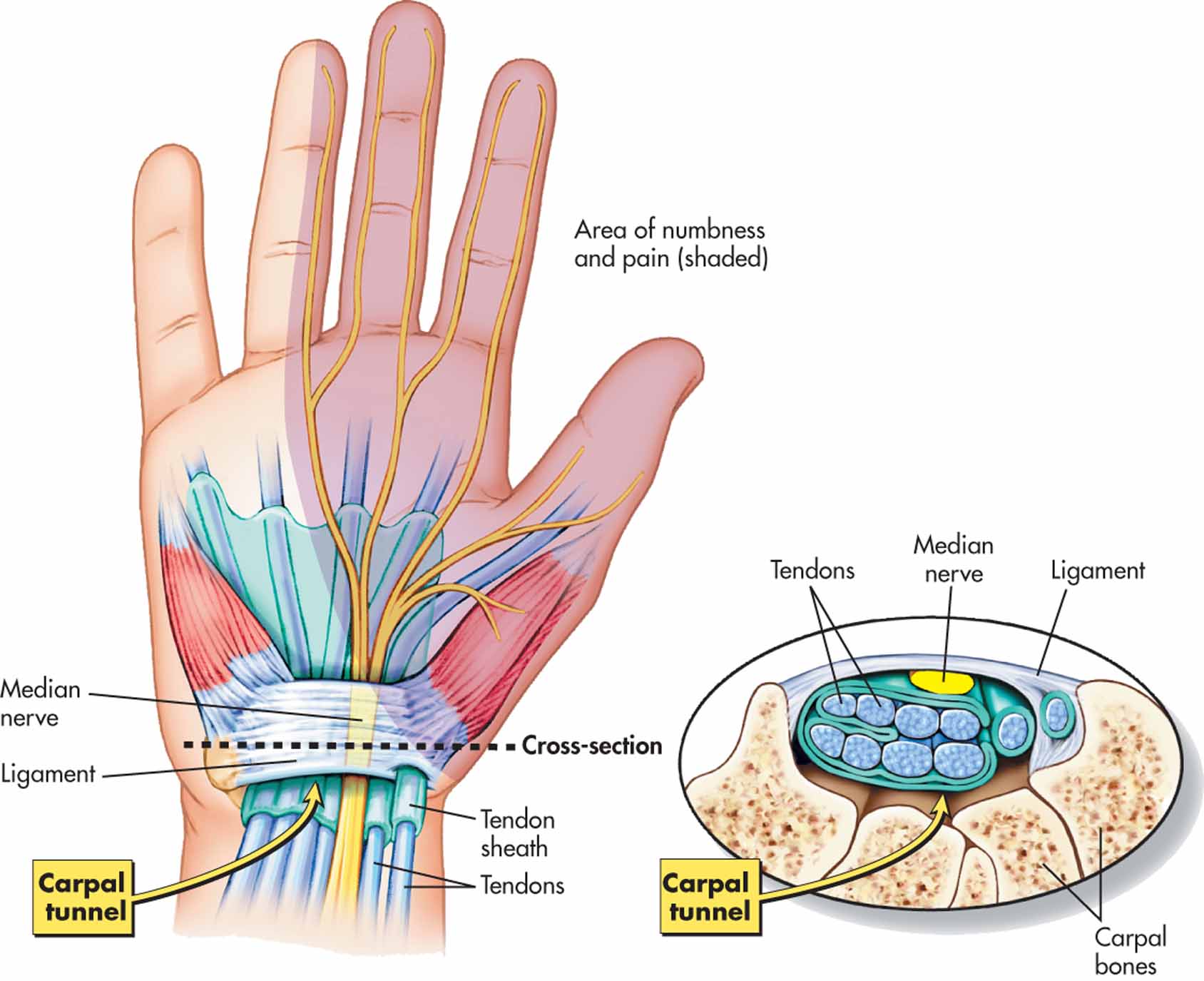
The way in which we ensure the neck/Shoulder complex on the right side of the body is allowed to relax and to ensure the right wrist remains in a neutral posture is depicted in the OPC Handout we provide to all employees whom we assess and work with. As you know this Handout is in addition to careful instruction to the employee as to how and why padding or the edge of the desk should not be used at any time.
The way in which to prevent ergonomic hazards at the wrist is to do the following:
Raise the right armrest of the chair to the same height as the worksurface.
Push the chair fully into the workstation so the right armrest supports the entire forearm on the right side.
Ensures the wrist is neutral and the shoulder/neck complex is using minimal muscle activity (static loading of the muscles).

The photograph above shows how the right arm/hand should look like when using the mouse, trackball or any other pointing device. As you can see this is why the use of Hi Performance Armrests is critical when ordering chairs for employees in particular if they have small shoulder width measurements.
At OPC Inc our team across Canada strives to apply evidence based ergonomics at all times. This response represents best evidence in the Physiological and Biomechanical sciences when applied to the workplace.
Ask any of our team at Consultants@optimalperformance.ca if you have any questions about this or require an objective, evidence based ergonomic assessment in your workplace.

